내 Web Hosting (cPanel) 계정에서 도메인 변경하기
Web Hosting (cPanel) 계정에서 기본 도메인 이름을 변경하는 방법은 다음과 같습니다. 변경 후 변경 내용을 적용하는 데 최대 24시간이 걸립니다.
이 단계를 수행하기 전에:
- 별칭, 리디렉션 또는 애드온 도메인으로 사용할 도메인 이름을 이미 추가했다면 이를 먼저 제거해야 합니다.
- 기본 도메인 이름의 모든 하위 도메인을 제거합니다.
여기까지 다 되셨나요? 도메인 이름을 변경해보겠습니다.
- GoDaddy 제품 페이지 로 이동합니다.
- 웹 호스팅 에서 사용하려는 Web Hosting (cPanel) 계정 옆에있는 관리 를 선택합니다.
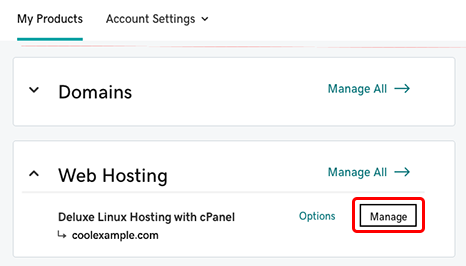
- 계정 대시보드의 설정 섹션에서 기본 도메인 옆에 있는 변경을 선택합니다.
- 사용하려는 도메인을 선택하거나 입력한 다음 도메인 변경을 선택합니다.
상세 정보
- 사용하려는 도메인이 같은 GoDaddy 계정에 없는 경우 도메인의 A 레코드를 변경하여 호스팅 IP주소를 가리키도록 해야 합니다.
- 기본 도메인을 변경하면 워드프레스 설치 프로그램이 작동하지 않을 수 있습니다. 이러한 경우 워드프레스 지침을 참조하십시오.
- 사용 가능한 도메인 이름 검색