구독에 구독자 추가
WordPress 사용자 계정이있는 기존 고객을 구독에 추가하는 방법을 알아 봅니다.
필수 : WooCommerce 구독은 워드 프레스 전자 상거래 호스팅에 포함되거나 독립형 구매로 포함 된 프리미엄 WooCommerce 확장 프로그램입니다.
- 워드프레스에 로그인.
- WooCommerce > 구독으로 이동합니다.
- 구독 추가를 클릭합니다.
- 고객 드롭 다운을 클릭하고 고객의 이름을 검색합니다.
- 이름이 표시되면 선택합니다.
- 기존 청구 정보를 자동으로 추가하려면 청구 주소로드를 클릭합니다.
- 기존 배송 정보를 자동으로 추가하려면 배송 주소로드 또는 청구 주소 복사를 클릭합니다.
- 만들기 를 클릭하여 구독을 저장합니다.
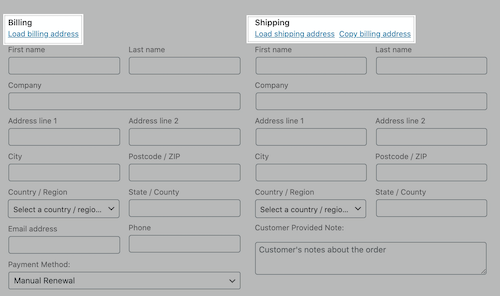
다음 단계
관련 단계
상세 정보
- 수동으로 WooCommerce 구독 추가
- WooCommerce Subscriptions이란 무엇인가요?
- WooCommerce 구독에 대한 자세한 내용은 WooCommerce의 스토어 관리자 가이드를 확인하세요.