Mail(Windows)에 내 Professional Email 추가하기
내 Professional Email 설정 시리즈 5단계.
Windows용 메일 앱에 Professional Email 또는 Professional Email powered by Titan을 추가하세요. 그러면 이메일을 보내고 받을 수 있습니다.
참고: Windows 메일, 캘린더 및 피플이 Outlook으로 전환되고 있습니다. 새로운 Windows용 Outlook에서 Professional Email 또는 Professional Email powered by Titan 계정 사용할 수 있는 옵션이 메일에 표시될 수 있습니다. Microsoft의 새로운 Windows용 Outlook에 대해 자세히 알아보세요.
- 메일을 엽니다.

- 신규 사용자라면 3단계로 건너뜁니다. 기존 사용자라면
 설정을 선택하고 계정 관리를 선택합니다.
설정을 선택하고 계정 관리를 선택합니다. - +계정 추가를 선택합니다.
- 다른 계정을 선택합니다.
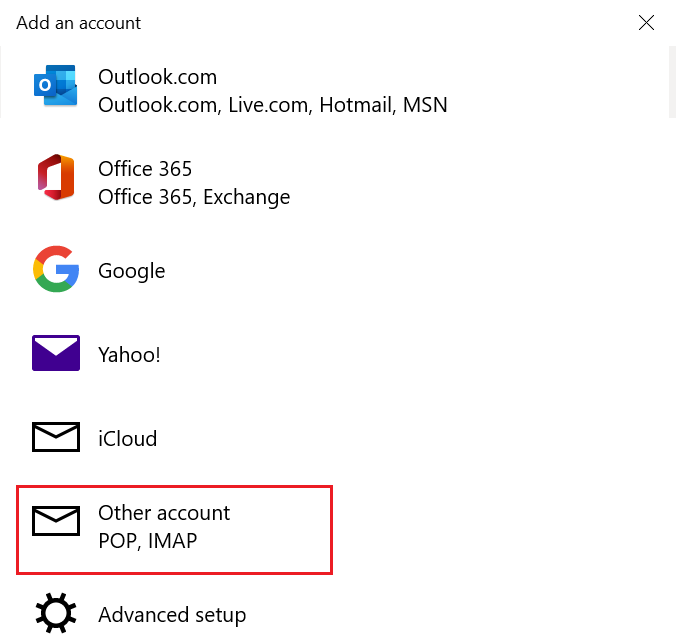
- 이메일 주소와 전송하는 이메일에 표시하려는 이름, 암호를 입력합니다. 로그인을 선택합니다.
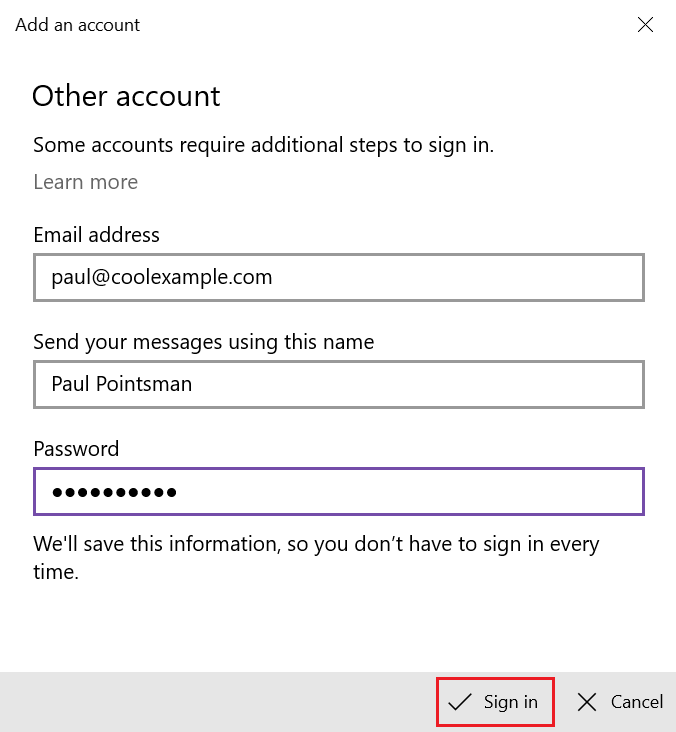
- 받은 편지함으로 가려면 완료를 선택합니다.
이제 Windows용 메일 앱에 Professional Email 또는 Professional Email powered by Titan이 설정되었습니다!
서버 설정이 자동으로 감지되지 않는 경우 다음을 사용하여 수동으로 입력해야 합니다.
