패키지의 배송 무게와 치수 입력
무게 또는 배송업체 기반 배송 방법을 이용하려면 배송 가격을 결정하기 위해 패키지의 무게와 치수가 요구됩니다. 이 정보는 제품 배송에 사용되는 패키지를 기반으로 합니다. 제품에 대한 세부 정보를 포함하려면 제품의 설명 부분에 추가하십시오.
- GoDaddy 제품 페이지 로 이동합니다.
- 아래로 스크롤하여 Websites + Marketing을 확장하고 사이트 옆에있는 관리를 선택합니다.
- 대시보드에서 스토어를 확장하고 제품을 선택합니다.
- 제품의 이름이나 이미지를 선택하여 엽니다.
- 배송을 선택하고 패키지 무게와 치수를 입력하세요.
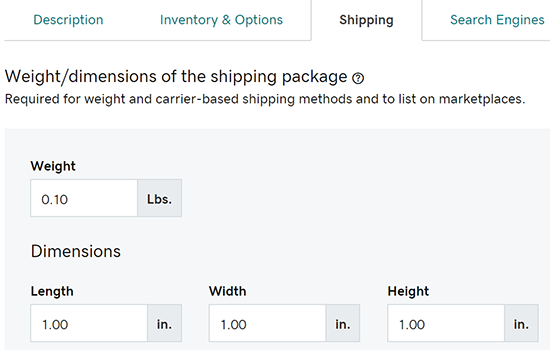 참고: 미터법 단위 및 영국식 단위 간에 변경하려면
참고: 미터법 단위 및 영국식 단위 간에 변경하려면스토어로 이동하여 설정을 선택합니다. 지역 정보에서 측정 시스템의 세부 정보를 변경하세요. - 어떤 배송 가격을 선택할지 선택하세요.
- 내 배송 방법을 사용하여 계산: 귀하가 배송 방법을 추가하거나 변경할 때 설정한 방법을 기반으로 고객이 배송을 선택합니다.
- 이 제품은 항상 무료로 배송 또는 이 항목에 대해 배송 요금 지정: 귀하가 배송 방법으로 추가하는 배송 제한 사항에 관계 없이 해당 옵션이 전 세계 누구에게나 적용됩니다.
- 완료하려면 저장 또는 저장 및 다른 항목 추가를 선택합니다. 이제 귀하의 스토어에 변경 사항이 표시됩니다.