내 웹사이트에 리뷰 추가
Websites + Marketing 사이트에 최대 9개의 리뷰를 표시하여 비즈니스에 대한 신뢰를 쌓으세요. 긍정적인 리뷰는 고객에게 귀하의 비즈니스가 실제로 얼마나 훌륭한지, 왜 귀하의 제품이나 서비스를 구매해야 하는지를 보여줍니다.
참고: 부동산 비즈니스가 있는 경우 Zillow 리뷰를 추가할 수 있습니다.
- GoDaddy 제품 페이지 로 이동합니다.
- 아래로 스크롤하여 Websites + Marketing을 확장하고 사이트 옆에있는 관리를 선택합니다.
- 웹 사이트 편집 을 선택하여 웹 사이트 빌더를 엽니 다.
- 리뷰를 추가할 페이지와 위치로 이동하여 섹션을 추가하고 '리뷰'를 검색한 다음 추가를 선택합니다.
- 리뷰를 추가할 방법을 선택합니다.
- 외부 소스에 연결: 드롭다운 메뉴에서 Facebook, Google 비즈니스 프로필 또는 Yelp (사용할 수 있는 경우)의 리뷰를 포함하도록 선택하고, 선택한 외부 소스의 연결 링크를 선택하면 해당 소스의 로그인 페이지로 리디렉션됩니다.
- 수동으로 리뷰 추가: 리뷰를 선택하여 세부 정보를 편집하거나 추가를 선택하여 더 많은 리뷰를 포함합니다. 수평선을 선택하고 원하는 위치로 끌어서 리뷰를 재정렬합니다. 섹션을 제거하려면 해당 섹션을 선택하고 리뷰 삭제를 선택한 다음 완료를 선택합니다.
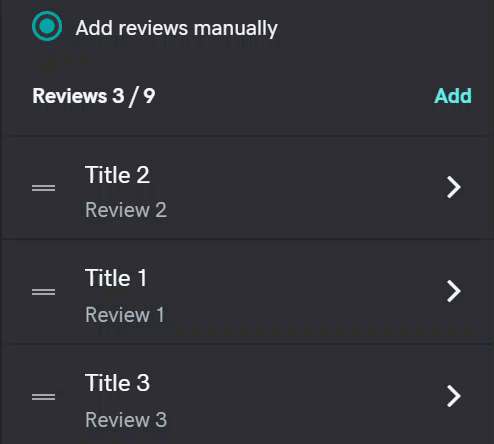
- 섹션 맞춤 설정을 마치고 완료를 선택합니다.
- 변경 내용은 자동으로 저장됩니다. 미리보기를 사용하여 결과를 확인하고 변경 내용을 공개할 준비가 되면 사이트를 게시합니다.
참고: 최근 작성된 리뷰가 귀하의 Websites + Marketing 사이트에 표시되려면 최대 48시간이 소요됩니다.