내 SSL 설치 확인
SSL 인증서가 제대로 작동하는지 확인하려면 브라우저를 열고 URL로 이동하세요. URL 앞에 잠금 보안이 표시되어 사이트가 안전함을 나타낼 것입니다. 또한 브라우저 주소에서 https를 확인할 수 있어야 합니다. 축하합니다! 인증서를 설치했으며 사이트가 안전합니다.
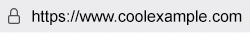
일반적인 문제
문제가 있는 경우 몇 가지 일반적인 문제와 해결 방법은 다음과 같습니다.
안전하지 않거나 혼합된 콘텐츠 경고
브라우저에 따라 페이지에서 이미지나 기타 콘텐츠가 누락되거나, 사이트가 안전하지 않다는 느낌표 아이콘이나 기타 경고가 브라우저에 표시됩니다. 일반적으로 이는 보안되지 않은 HTTP 콘텐츠가 포함된 HTTPS 페이지로 인해 발생합니다. 혼합 콘텐츠로부터 사용자를 보호하기 위해 브라우저는 페이지에서 안전하지 않은 콘텐츠를 제거하거나 페이지의 콘텐츠가 안전하지 않아 페이지를 신뢰할 수 없다는 경고를 게시합니다.
좋은 소식은, 인증서가 설치되어 작동하고 있다는 것입니다. 나쁜 소식은, 페이지의 HTML 코드에 ‘http://’ 링크가 있다는 것입니다. ‘http://’가 포함된 HTML 링크를 ‘https://’또는 상대 URL로 변경하여 이 문제를 해결할 수 있습니다.
자물쇠가 없습니다
자물쇠가 표시되지 않고 오류 메시지가 없는 경우 설정의 어떤 부분이 실패했는지 정확히 알기가 어렵습니다. 다음은 문제를 해결할 가능성이 가장 높은 작업입니다.
- HTTPS 리디렉션 설정 확인 - HTTPS 리디렉션 문제는 자물쇠가 나타나지 않는 가장 일반적인 원인입니다. HTTPS 리디렉션을 다시 설정한 다음 보안 사이트를 확인해 보세요.
- 인증서 키 다시 지정 - 인증서 키를 다시 지정하면 인증서 자체의 문제를 해결할 수 있습니다.
- 인증서 재설치 – 모든 항목이 올바르게 설정되었는지 확인하기 위해 돌아가서 인증서를 다시 설치합니다.
상세 정보
- 내 SSL 인증서에서 도메인 이름(일반 이름) 변경하기
- SSL 인증서를 설치 방법을 알고 싶으세요? 당사의 관리형 SSL 서비스에 대해 문의하세요.