Web Hosting (cPanel)에 애드온 도메인 또는 하위 도메인 만들기
애드온 도메인 또는 하위 도메인을 사용하면 단일 cPanel 계정에서 여러 웹사이트를 호스팅할 수 있습니다. 2023년 12월 6일부터 모든 Web Hosting (cPanel) 플랜(실속형 제외)은 애드온 도메인을 사용할 수 있습니다.
참고: 기본 도메인의 콘텐츠를 다른 도메인 이름 또는 URL로 표시하려는 경우, 별칭 도메인을 추가해야 합니다.
- GoDaddy 제품 페이지 로 이동합니다.
- 웹 호스팅을 선택한 다음, 원하는 플랜의 관리를 선택합니다.
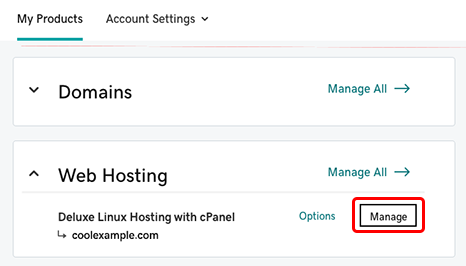
- cPanel 관리자를 선택합니다.
- 도메인을 선택합니다.
- 신규 도메인 만들기를 선택합니다.
- 애드온 도메인(예: coolexample.com) 또는 하위 도메인(예: shop.coolexample.com)의 이름을 입력합니다.
- 문서 루트 공유 확인란을 선택 해제합니다. 사용자 정의 문서 루트를 원하는 경우 기본 경로를 원하는 경로로 대체하세요.
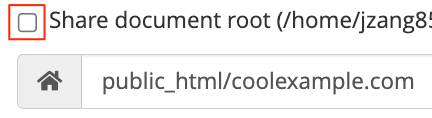
- 제출을 선택합니다.
성공 메시지를 통해 도메인이 추가되었음을 확인할 수 있습니다.
관련 단계
- cPanel의 파일 관리자 또는 FTP 및 FileZilla를 통해 문서 루트에 웹사이트 파일을 업로드합니다.
상세 정보
- 내 Web Hosting (cPanel)에 별칭 도메인 추가
- Web Hosting (cPanel)에 대해 자세히 알아보기