Edit the social media links on my Site (previously GD_LINK_IN_BIO)
Note: If you'd like to create a catalog and sell directly from your bio link, explore ShowinBio, which offers similar features to Sites and also lets you share payment links and communicate directly with customers through WhatsApp.
Keep your social media details up to date on your Site in GoDaddy Studio to make sure your customers can always get in touch.
- GoDaddy Studio 앱에 로그인합니다.
- At the bottom of the screen, tap Sites. Select the Site you want to update (you can have up to 3).
- 소셜 섹션을 탭하여 편집기에서 엽니 다.
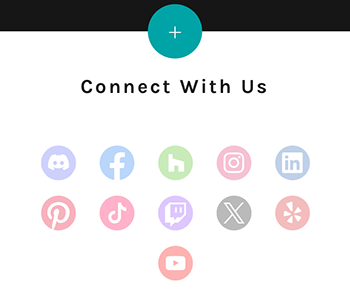
- 소셜 미디어 핸들을 입력합니다. 사이트 외부에 소셜 미디어 아이콘을 두려면 핸들을 비워 둡니다.
- When you’re done, close the section and return to your Site by tapping tap X.
- 오른쪽 상단에서 게시 를 탭합니다. 업데이트 내용이 즉시 표시됩니다.
- GoDaddy 제품 페이지로 이동합니다.
- Scroll down, expand Websites + Marketing and select Manage next to your Site.
- 소셜 섹션을 선택합니다.
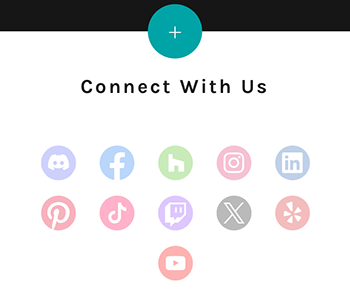
- 오른쪽 패널에서 소셜 미디어 핸들을 입력합니다. 사이트 외부에 소셜 미디어 아이콘을 두려면 핸들을 비워 둡니다.
- 변경 내용은 자동으로 저장됩니다. 미리보기 를 선택하여 결과를 확인하고 변경 내용을 공개 할 준비가되면 사이트를 게시합니다 .
관련 단계
- Change the images on my Site in GoDaddy Studio
- Edit the text on my Site in GoDaddy Studio
- Update links on my Site in GoDaddy Studio