Remove blocked time from my online appointments calendar
When your availability changes, you can open up previously blocked time on your calendar.
- Go to your GoDaddy product page.
- Scroll down, expand Websites + Marketing and select Manage next to your site.
- On your dashboard, expand Appointments and then select Calendar.
- On your Calendar, select Upcoming, and then select Day.
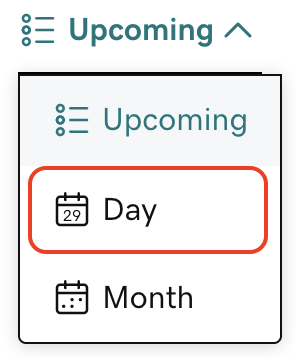
- Select the blocked time you want to remove.
- Select Delete and then select Okay to remove the blocked time.
Sometimes, time is blocked on your online appointments calendar because you're unavailable on a synced calendar. To remove that block, you'll need to remove the conflict on your synced calendar or remove that synced calendar entirely.