내 탐색 메뉴에서 페이지 재정렬
웹 사이트를 구축 할 때 탐색 표시 줄에서 페이지의 순서를 변경해야 할 수 있습니다. 나중에 마음이 바뀌면 간단히 다시 정렬 할 수 있습니다.
- GoDaddy 제품 페이지 로 이동합니다.
- 아래로 스크롤하여 Websites + Marketing을 확장하고 사이트 옆에있는 관리를 선택합니다.
- 웹 사이트 편집 을 선택하여 웹 사이트 빌더를 엽니 다.
- 오른쪽 패널의 SITE NAVIGATION (사이트 탐색) 옆에서 아이콘을 선택하여 페이지를 재정렬합니다. 모바일 앱에서 페이지를 선택합니다.
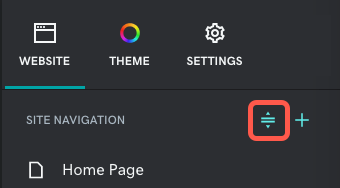
- 각 페이지 옆에있는 선을 사용하여 페이지를 새 위치로 끕니다. 홈페이지는 항상 첫 번째 페이지가됩니다.
- 완료되면 완료를 선택합니다.
- 변경 내용은 자동으로 저장됩니다. 미리 보기를 사용하여 결과를 확인하고 변경 내용을 공개할 준비가 되면 사이트를 게시합니다.