특별 제품 설정
필수 : 시작하기 전에 온라인 스토어 섹션 과 제품을 스토어에 추가했는지 확인하세요.
온라인 스토어의 제품을 최대 12 개까지 표시하면 고객이 베스트셀러 나 관심을 끌고 싶은 아이템 또는 서비스를 빠르게 확인할 수 있습니다.
- GoDaddy 제품 페이지 로 이동합니다.
- 아래로 스크롤하여 Websites + Marketing을 확장하고 사이트 옆에있는 관리를 선택합니다.
- 대시보드에서 스토어를 확장하고 제품을 선택합니다.
- 특별 제품을 선택합니다.
- SKU 또는 제품 이름으로 제품을 검색합니다. 표시되는 목록에서 추천 할 항목을 선택합니다.
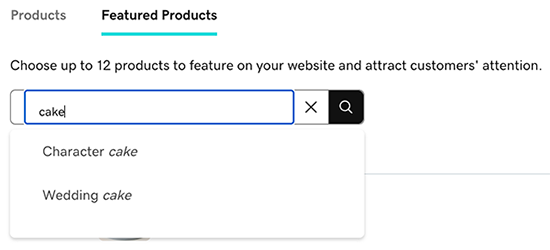
- 추천 제품을 선택하고 원하는 순서로 끌어 놓아 재정렬합니다. 이렇게하면 온라인 스토어 사이트의 조직이 변경됩니다.
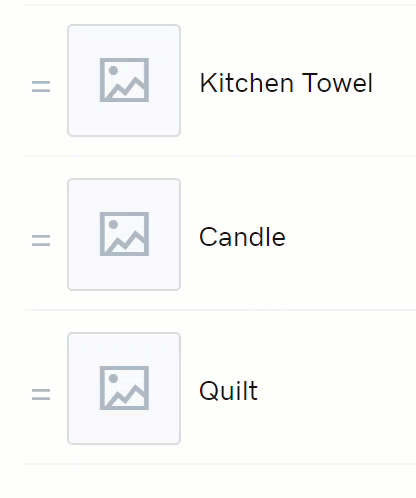
- 더 이상 제품을 추천하지 않으려면
 제품 옆에있는 제거하십시오 . 이렇게하면 추천 제품 목록에서 제거되지만 제품 자체는 삭제되지 않습니다.
제품 옆에있는 제거하십시오 . 이렇게하면 추천 제품 목록에서 제거되지만 제품 자체는 삭제되지 않습니다.
모두 설정되었습니다! 제품 및 추천 제품에 대한 변경 사항은 자동으로 업데이트되므로 사이트를 게시 할 필요가 없습니다.
참고 : 웹 사이트에서 제품이 표시되는 방식은 템플릿에 따라 다릅니다. 웹 사이트에 추천 제품을 표시 할 섹션이 아직없는 경우 추천 제품 섹션을 추가합니다 . 각 웹 사이트에는 1 개의 추천 제품 섹션 만있을 수 있습니다.