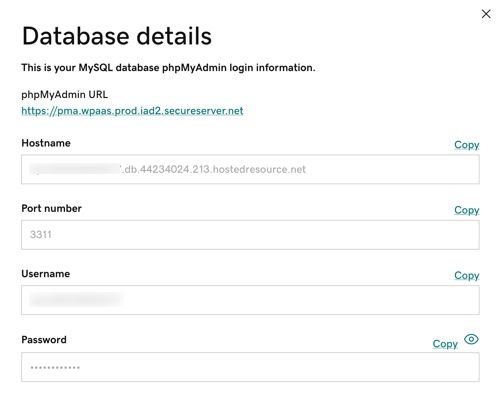내 데이터베이스 세부사항 보기
Managed Hosting for WordPress 데이터베이스 세부 사항을 확인하여 데이터베이스 이름, 사용자 이름, 암호, 호스트 이름 등과 같은 연결 문자열에 대한 정보를 얻을 수 있습니다.
- GoDaddy 제품 페이지 로 이동합니다.
- 내 제품 페이지에서 Managed Hosting for WordPress 옆의 모두 관리를 선택합니다.
- 보려는 웹사이트 옆에 있는
 메뉴에서 설정을 선택합니다.
메뉴에서 설정을 선택합니다.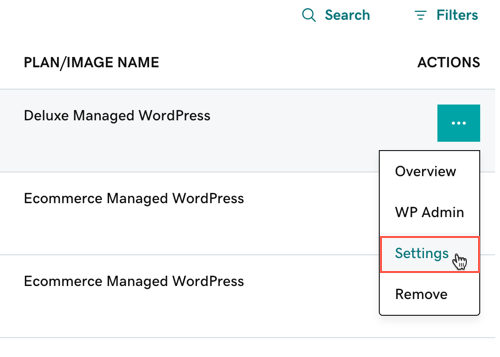
- 목록을 펼치려면 Show more(더 보기)를 선택합니다.
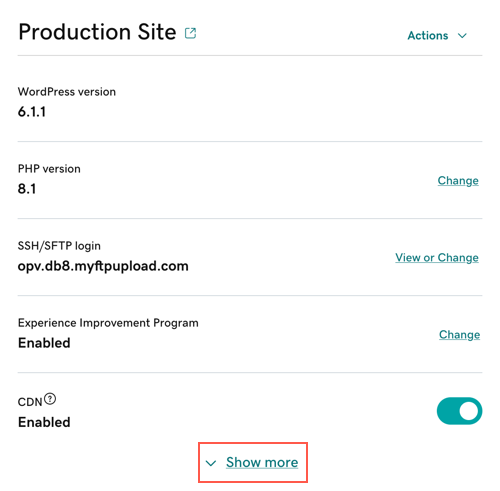
- 데이터베이스 세부 사항을 찾고 보기를 선택합니다.
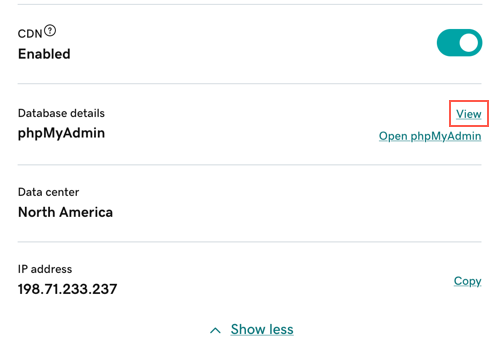 참고: 보기 링크가 표시되지 않으면 최신 버전의 Managed Hosting for WordPress을(를) 사용하고 있는 것입니다. phpMyAdmin 열기 링크를 통해 데이터베이스에 액세스할 수 있습니다.
참고: 보기 링크가 표시되지 않으면 최신 버전의 Managed Hosting for WordPress을(를) 사용하고 있는 것입니다. phpMyAdmin 열기 링크를 통해 데이터베이스에 액세스할 수 있습니다. - 여기서 세부 정보를 보기 및 복사할 수 있습니다.