내 도메인의 내 보낸 목록 다운로드
도메인 목록을 내 보낸 후 계정 내에서 목록을 다운로드 할 수 있습니다. 내 보낸 목록은 목록을 만든 후 최대 28 일 동안 다운로드 할 수 있습니다.
- GoDaddy 도메인 포트폴리오 에 로그인합니다. (로그인하는 데 도움이 필요하십니까? 사용자 이름 또는 암호를 찾으십시오 .)
- 측면 메뉴에서 설정 을 선택한 다음 내 보낸 목록 을 선택합니다.
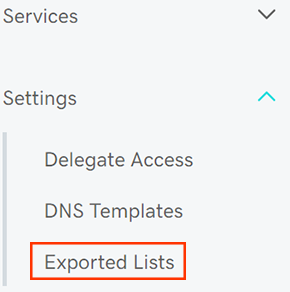
- 다운로드 할 목록을 찾고 다운로드를 선택합니다. 내보내기를 만들 때 승인 코드 포함을 선택했고 목록에있는 하나 이상의 도메인에 Domain Protection가 있는 경우, 신원을 확인해야합니다.
- 파일이 즉시 다운로드되기 시작합니다. 다운로드 한 파일을 열어 도메인 세부 정보를보고 나중에 액세스 할 수 있도록 기기에 로컬로 저장합니다.
관련 단계
- 프로필에 도메인을 할당 하고 폴더에 도메인을 추가 하여 포트폴리오를 체계적으로 유지합니다.
상세 정보
- 도메인 및 계정에서 최고의 보안을 위해 2 단계 인증을 설정합니다.
- 도메인 보호를 추가하거나 업그레이드하여 실수로 인한 만료 및 승인되지 않은 작업으로부터 도메인을 보호 합니다.