내 다단계 인증 방법 재설정
관리자 또는 사용자가 전화를 분실했거나 인증 앱을 제거한 경우와 같이 MFA (다단계 인증) 방법에 대한 액세스 권한을 잃는 경우 관리자는 MFA를 재설정하고 방법을 지울 수 있습니다.
참고 : 이 지침은 Microsoft 365 계정에 대한 것입니다. GoDaddy 계정에 로그인하는 데 사용 된 방법에 액세스 할 수없는 경우 2 단계 인증 (2SV)을 취소하세요 .
이메일 & Office 탭으로 이동하여 먼저 단계를 따릅니다. 문제가있는 경우 Entra 관리 센터 탭의 단계를 대신 시도 할 수 있습니다.
- 이메일 & Office 대시 보드 (GoDaddy 사용자 이름 및 암호 사용).
- 사용자 옆에있는 관리 를 선택합니다.
- 관리 아래에서 MFA 재설정을 선택합니다.
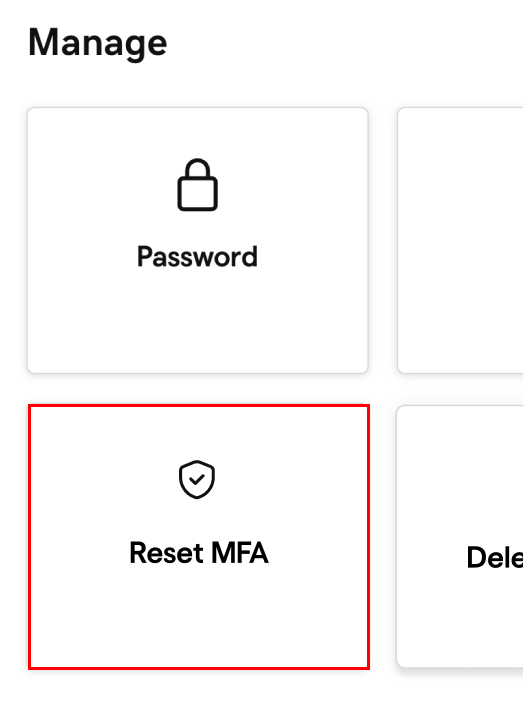
- MFA를 재설정하기 전에 ID 확인을 요청하는 메시지가 표시됩니다. 인증 앱, 암호 또는 문자 메시지를 통해 전송 된 일회성 코드를 사용 중인지 확인합니다.
- 신원을 확인한 후 사용자의 MFA를 재설정할지 묻는 메시지가 표시되면 재설정을 선택합니다. MFA가 재설정되었음을 확인하는 성공 메시지가 표시됩니다.
사용자에 대한 MFA가 재설정되고 모든 방법이 지워집니다. 다음에 로그인 할 때 새 방법을 추가해야합니다. 오류가 발생하면 Entra 관리 센터 탭의 단계를 따르세요.
필수 : 관리자는 Entra 관리 센터를 사용하여 자신의 MFA 방식을 재설정 할 수 없습니다. 이메일 & 대신 Office 탭.
경고 : 다음 단계를주의 깊게 따르십시오. 이 단계 외에 Microsoft Entra 관리 센터에서 변경하면 문제가 발생할 수 있습니다. GoDaddy 가이드 문제를 해결하지 못할 수도 있습니다. 지원 성명을 참조하십시오.
- Microsoft Entra 관리 센터 에 로그인합니다. Microsoft 365 이메일 주소와 암호를 사용합니다 (GoDaddy 사용자 이름과 암호는 여기에서 사용할 수 없음).
- 가장 왼쪽에서 Entra ID , Users를 차례로 선택합니다.
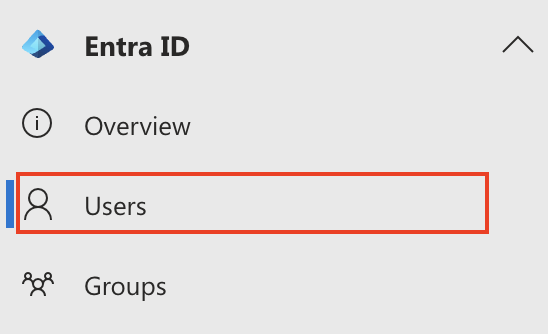
- 사용자의 표시 이름을 선택합니다. 사용자의 프로필이 열립니다.
- 검색 창에서 인증 방법을 선택합니다.
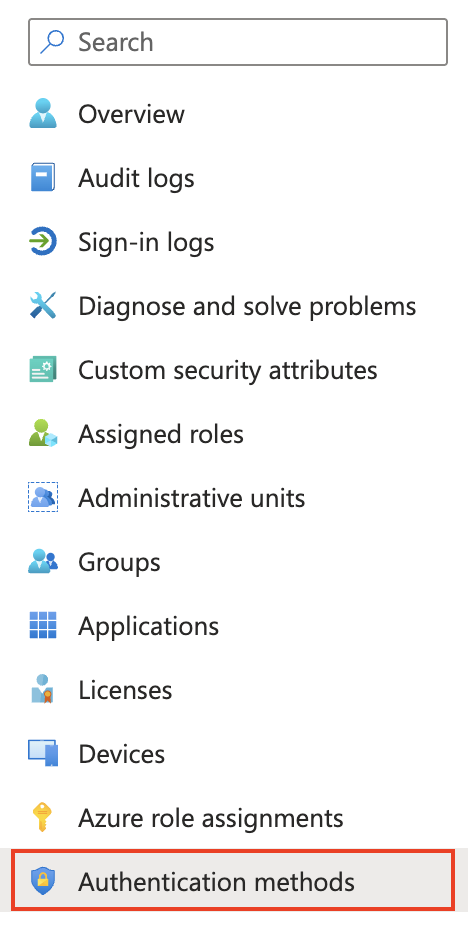
- 다단계 인증 세션 취소를 선택합니다 (선택해야 할 수 있음).
 더 먼저).
더 먼저).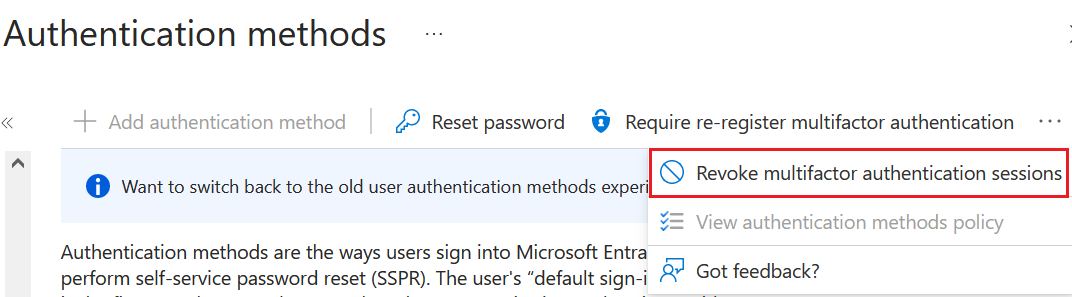
- Require re-register multifactor authentication (다단계 인증 재 등록 필요)을 선택합니다.
- 확인하려면 확인을 선택 합니다 .
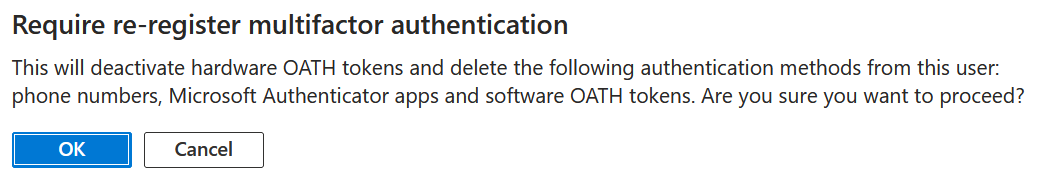
사용자는 다음 번 로그인시 새 MFA를 설정하라는 메시지가 표시됩니다. 로그인 방법이 재설정 된 사용자는 더 이상 액세스 할 수없는 방법을 삭제 해야합니다.
두 탭 모두에서 단계를 시도했지만 MFA를 재설정하는 데 문제가있는 경우 GoDaddy 가이드 .