내 Microsoft 365 계정에 로그인
내 Microsoft 365 계정 설정하기 시리즈 2단계.
내 Microsoft 365 계정에 액세스하려면 로그인하세요. 사용 중인 웹 브라우저에서 쉽게 액세스하려면 로그인 페이지를 즐겨찾기에 추가하세요.
- Microsoft 365 로그인 페이지로 이동합니다.
- Microsoft 365 이메일 주소와 암호를 입력합니다(GoDaddy 사용자 이름과 암호는 여기서 작동하지 않음).
참고: 웹 브라우저가 사용자 이름 및 암호를 자동으로 채워 넣은 경우 GoDaddy 계정 자격 증명이 아닌 Microsoft 365 이메일 주소 및 암호를 사용했는지 확인하세요.
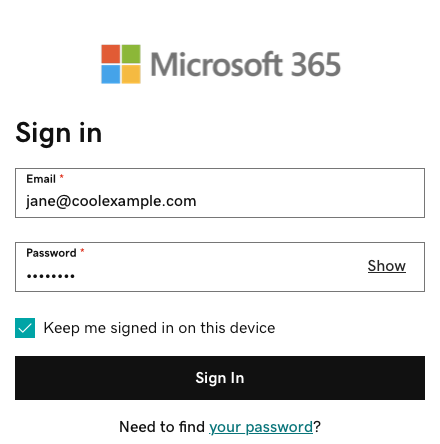
- (선택 사항) 브라우저를 닫았다가 다시 열 때 계정에 계속 로그인하려면 이 기기에서 로그인 상태 유지 옆의 확인란을 선택하세요.
- 로그인을 선택합니다.
- 새로운 기기 또는 위치에서 로그인하는 경우 일회용 코드를 통한 신원 확인을 요청하는 본인 확인 메시지가 표시됩니다.
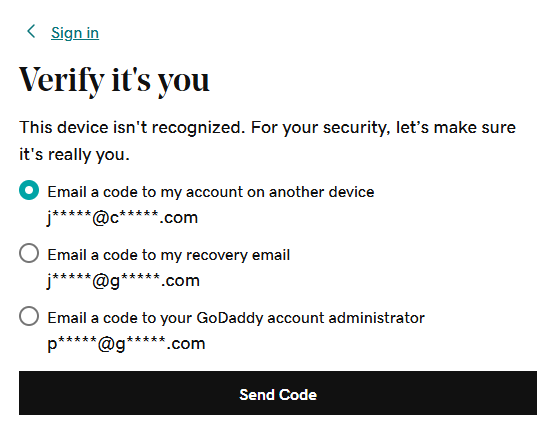
- 도메인을 신뢰하라는 메시지가 표시되면 계속을 선택합니다.
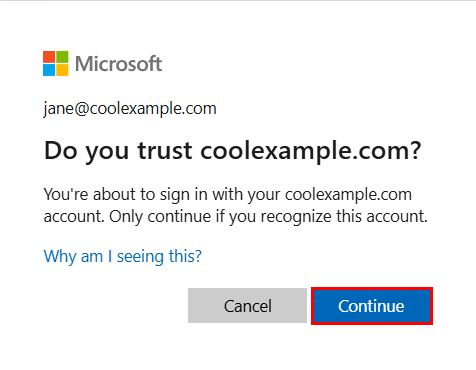
- 처음 로그인하는 경우이고 다단계 인증(MFA)이 활성화되어 있으면 인증 방법을 설정하라는 메시지가 표시됩니다. (화면 지침을 따르는 데 문제가 있는 경우, 대신 이러한 단계를 통해 MFA를 설정해 보세요.)
- 이미 MFA를 설정 한 경우 인증 방법을 사용하여 ID를 확인합니다.
- M365 Copilot 페이지에서 가장 왼쪽에 있는 앱을 선택합니다.
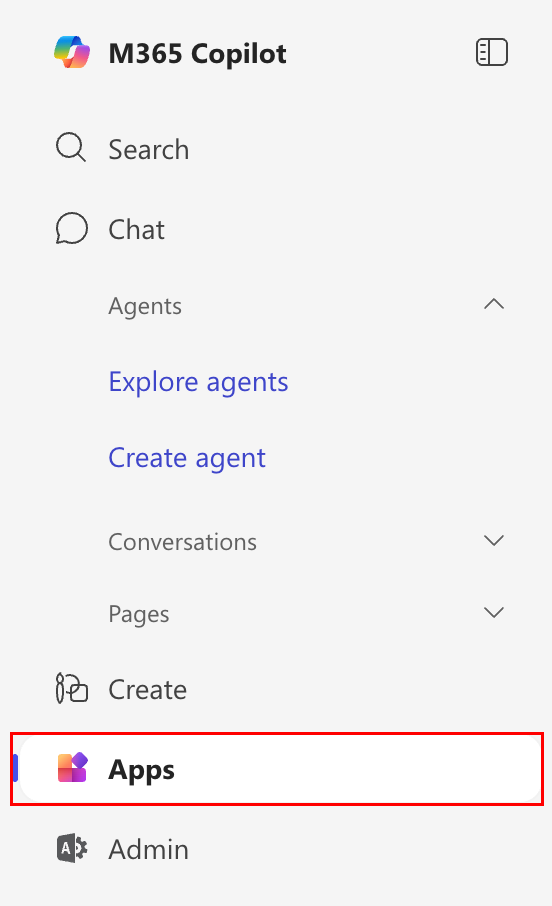
- 이메일을 열려면 Outlook을 선택합니다.
- 이메일이 Microsoft에서 여러 계정에 사용된다는 메시지가 표시되면 회사 또는 학교 계정(개인용 계정 아님)을 선택합니다.
상세 정보
- 암호 또는 Microsoft 365 계정에 로그인과 관련하여 문제가 있나요?
- 암호 변경, 별칭 만들기, 기기에 이메일 설정하기를 하려면 이메일 및 Office 대시보드에 액세스하세요.